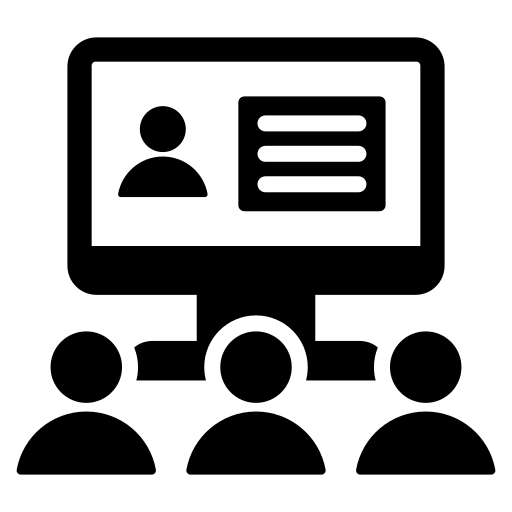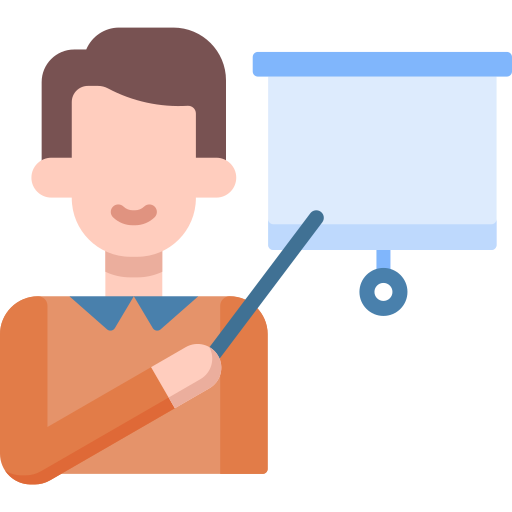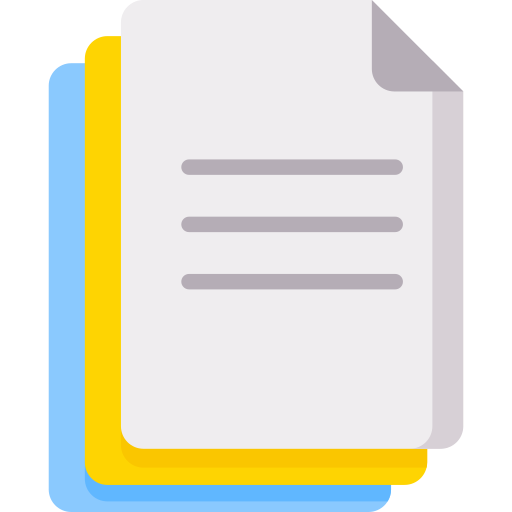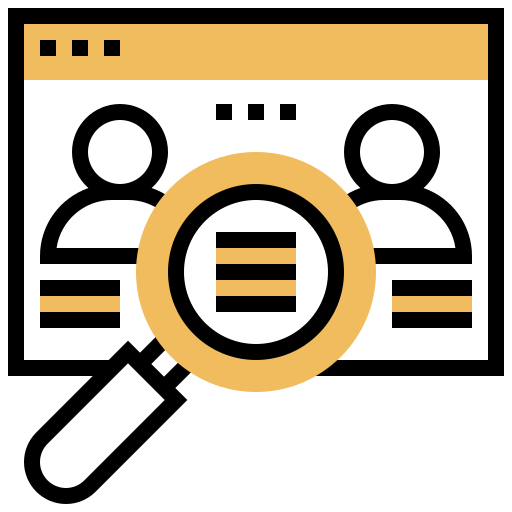Introduction to Data
Learn how to use statistics and visuals to find and communicate insights. Develop Excel skills to manipulate, analyze, and visualize data in a spreadsheet. Build Excel models to analyze possible business outcomes.
VBA Macros for Report Automation
Learn VBA Macros to automate Excel, dynamic templates, send emails, automate web browsers, PDF form filling and more.
SQL for Data Analysis
Learn to use Structured Query Language (SQL) to extract and analyze data stored in databases.
Power BI for Data Visualization
Learn to apply design and visualization principles to create impactful data visualizations, build data dashboards, and tell stories with data.